WinZip, the world's #1 zip and unzip utility, makes it easy to create,
extract and share zip files on your Android device! Compress files for
easier sharing and storage, and stretch your data and storage limits.
Open and save compressed files, whether they're attached to an incoming
email, downloaded from a web page or opened from an SD memory card.
Add available banking-level encryption for peace-of-mind security and direct Google Drive and Dropbox access for files, photos, and videos that you want to save in the cloud.
● Unzip Zip, Zipx, 7z, RAR, and CBZ files
● Email Zip and Zipx files
● View Zip files that include supported image, text, and Web files directly in the WinZip app
● Open other popular file formats with third-party app integration
● Open encrypted Zip and 7z files (including AES 128- and 256-bit) to review sensitive material safely while on the go
● Easily navigate and manage files on your phone or your phone’s SD card
● Automatically unzip and install Android apps (.apk files) delivered as Zip files from Google Play, the Amazon Appstore and Samsung App Store
● Improve MP3 lossless compression by 15-20% on average or more by using the Zipx format
● Save space with smart photo tools that scan your local photo folder and identify duplicates, poor quality and large files that you can review and delete
What’s in the Premium version (purchase)?
● Encryption: Create and protect Zip and Zipx files with 128- and 256-bit AES encryption
● Ad-free email (Zip & email) and unzipping—no ads or delays
● Cloud integration (such as Google Drive and Dropbox) for easy access to the latest versions of your files on your computer (WinZip 21) or Android device.
File Support and Third Party Integration
WinZip for Android lets you view:
● Photos and images (.jpg, .jpeg, .png, .bmp, .gif)
● Text files (.rtf, .csv, .txt, .ini, .inf, .bat, .js, .log, .xml,.css, .java, .cs, .h, .m,.cpp,.c,.sql,. properties)
● Web files (htm, .html,.jsp,.asp)
● Apk files (.apk)
● Comic book files (.cbz)
WinZip for Android lets you open other popular file types in third party apps:
● Word documents (.doc, .docx)
● Excel spreadsheets (.xls, .xlsx)
● PowerPoint presentations (.ppt, .pptx)
● PDF files (.pdf)
The world’s most popular Zip utility, WinZip offers apps for all of the industry’s most popular platforms including Windows, Mac, iOS and Android.
Compatible with Android operating systems 2.3, 3.x, 4.0, 4.1-4.3(Jelly Bean), 4.4 (KitKat), 5.0 (Lollipop), 6.0 (Marshmallow).
WinZip for Android is available now as a free English app.
FAQ
Q1: I am using WinZip to compress JPEGs, but the size didn’t change much. Why?
A1: In order to compress your photos as much as possible, without any loss of photo quality, in the app Settings, choose Zipx (Best Method). This compression method examines each file and selects the compression option most likely to supply the best compression results.
Q2: I used WinZip to protect a folder of files with a password, but the list of files can still be viewed. Why?
A2: Even though the files or folder is encrypted, the file names can still be viewed (but not the file content). For this reason, we recommend that you avoid using confidential information in file or folder names. For example, avoid using account numbers or ID numbers (such as a social insurance number) in file or folder names.
Q3: Why does WinZip Android need permission to access "Device ID & call information" permission?
A3: This general access permission is used to better understand the device info when feedback is sent through email and for the WinZip app coordination and tracking with Google.
Add available banking-level encryption for peace-of-mind security and direct Google Drive and Dropbox access for files, photos, and videos that you want to save in the cloud.
What can you do with WinZip?
● Create Zip and Zipx files● Unzip Zip, Zipx, 7z, RAR, and CBZ files
● Email Zip and Zipx files
● View Zip files that include supported image, text, and Web files directly in the WinZip app
● Open other popular file formats with third-party app integration
● Open encrypted Zip and 7z files (including AES 128- and 256-bit) to review sensitive material safely while on the go
● Easily navigate and manage files on your phone or your phone’s SD card
● Automatically unzip and install Android apps (.apk files) delivered as Zip files from Google Play, the Amazon Appstore and Samsung App Store
● Improve MP3 lossless compression by 15-20% on average or more by using the Zipx format
● Save space with smart photo tools that scan your local photo folder and identify duplicates, poor quality and large files that you can review and delete
What’s in the Premium version (purchase)?
● Encryption: Create and protect Zip and Zipx files with 128- and 256-bit AES encryption
● Ad-free email (Zip & email) and unzipping—no ads or delays
● Cloud integration (such as Google Drive and Dropbox) for easy access to the latest versions of your files on your computer (WinZip 21) or Android device.
File Support and Third Party Integration
WinZip for Android lets you view:
● Photos and images (.jpg, .jpeg, .png, .bmp, .gif)
● Text files (.rtf, .csv, .txt, .ini, .inf, .bat, .js, .log, .xml,.css, .java, .cs, .h, .m,.cpp,.c,.sql,. properties)
● Web files (htm, .html,.jsp,.asp)
● Apk files (.apk)
● Comic book files (.cbz)
WinZip for Android lets you open other popular file types in third party apps:
● Word documents (.doc, .docx)
● Excel spreadsheets (.xls, .xlsx)
● PowerPoint presentations (.ppt, .pptx)
● PDF files (.pdf)
The world’s most popular Zip utility, WinZip offers apps for all of the industry’s most popular platforms including Windows, Mac, iOS and Android.
Compatible with Android operating systems 2.3, 3.x, 4.0, 4.1-4.3(Jelly Bean), 4.4 (KitKat), 5.0 (Lollipop), 6.0 (Marshmallow).
WinZip for Android is available now as a free English app.
Screenshot Slider
FAQ
Q1: I am using WinZip to compress JPEGs, but the size didn’t change much. Why?
A1: In order to compress your photos as much as possible, without any loss of photo quality, in the app Settings, choose Zipx (Best Method). This compression method examines each file and selects the compression option most likely to supply the best compression results.
Q2: I used WinZip to protect a folder of files with a password, but the list of files can still be viewed. Why?
A2: Even though the files or folder is encrypted, the file names can still be viewed (but not the file content). For this reason, we recommend that you avoid using confidential information in file or folder names. For example, avoid using account numbers or ID numbers (such as a social insurance number) in file or folder names.
Q3: Why does WinZip Android need permission to access "Device ID & call information" permission?
A3: This general access permission is used to better understand the device info when feedback is sent through email and for the WinZip app coordination and tracking with Google.
What's New:
- Various stability improvoments made.
Additional information:
| Update | Installs | Current Version |
|---|---|---|
| February 3, 2017 | 10, 000, 000 - 50, 000, 000 | 4.0.1 |
| Requires Android | Content Rating | Report |
| 2.3 and up |
Rated for 3+
Learn more |
Flag as inappropriate |
| Offered By | Developer | Publishers |
| WinZip Computing | Email help @ winzip.com Privacy Policy
WinZip Computing
Po Box 540
Mansfield
CT - 06268
|
Slimapps.mobi |
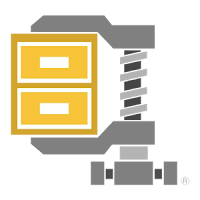






0 comments: